Je winkelwagen is momenteel leeg!
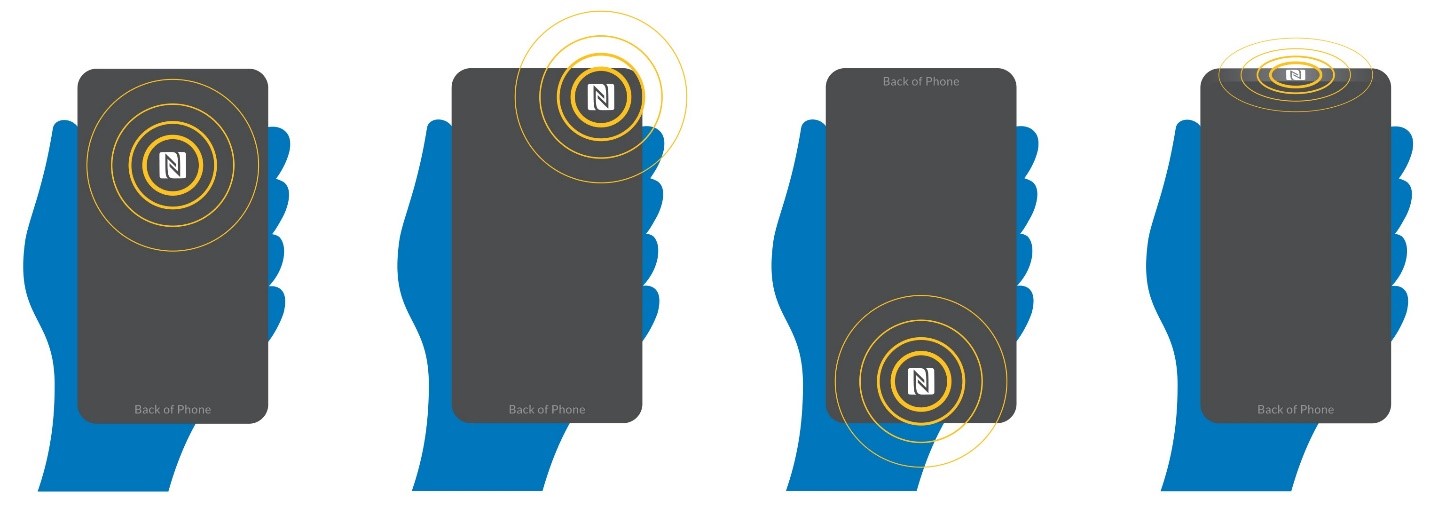
Supported Devices
—
door
Reading NFC Card does not require Tabee app whereas smartphone should support NFC reading.
If your smartphone is not on this list, you can still use your Tabee NFC by sharing the QR from Apple Wallet Card or profile.
Android Devices
Any Android device with NFC enabled
- NFC reader in modern Android devices is located in the top-middle of the phone
- Make sure you enable NFC in settings before trying to scan
Including but not limited to the following Manufacturer and Model
- Google Pixel 2, 2XL, Pixel, Pixel XL
- Samsung Galaxy S9, S9+ (and all future Galaxy models), Galaxy S8, S8+, Galaxy S7, S7Edge, Galaxy S6, S6 Edge, S6 Edge+, Galaxy S5, S4, SIII
- Huawei P20, P20 Pro, P20 Lite (and all future Huawei), P10, P10 Plus, P10 Lite
- Xiaomi Mi8, Mi6X, Mi6 (and newer), Mi5, Mi5s, Mi5 Plus, Mi Mix, Mi Mix2, Mi Mix 2S,
- One Plus 6, T5, 5, 3T, 3, One
- Motorola Moto Z3 Play (and newer), Moto E5/Plus, Moto E5 Play/Go, Moto G6/Plus/Play, Moto X4, Moto E4 Plus, Moto G5/G5S Plus
- LGQ8, Q7, G7 ThinQ (and newer), V35 ThinQ, Q Stylus, Q Stylo 4, V30 ThinQ, G6, V30, Q6, K10, V20, G5, G3, Nexus 5X, V10, G4
- Essential PH-1
- Nokia 6.1, 8 Sirocco, 7 Plus, 5.1 (and newer), 8, 6, 5, 3, 3.1
- Sony Xperia XA2/Ultra/Plus (and newer), Xperia XZ2/Compact/Premium, Xperia XA1/Ultra/Plus, Xperia XZ1/Compact
- HTC U12+, U11 Eyes, U11/Life/+, One (M8), One M9, Desire 10 Pro
Modern iPhones
To scan Tabee NFC Business Card just hold your iPhone top to the chip, exectly like you do while you pay.
- iPhone SE 2 gen (2020)
- iPhone Xs
- iPhone Xs Max
- iPhone Xr
- iPhone 11’s
- iPhone 12’s
- iPhone 13’s
- Any Newer iPhone
Older iPhones with iOS 14+
To scan Tabee NFC Business Card just hold your iPhone top to the chip, exectly like you do while you pay.
- iPhone 7’s
- iPhone 8’s
- iPhone X